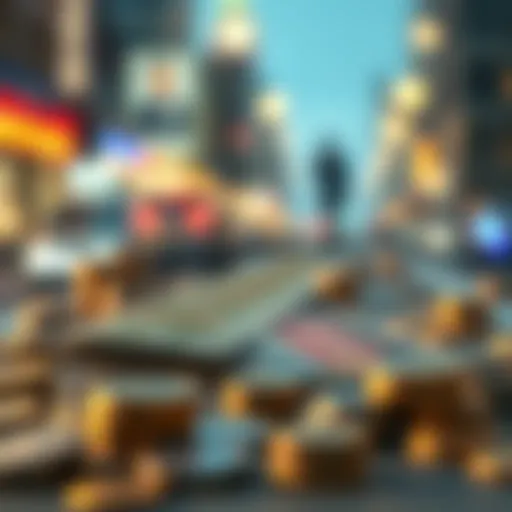Processing Credit Card Payments on PayPal
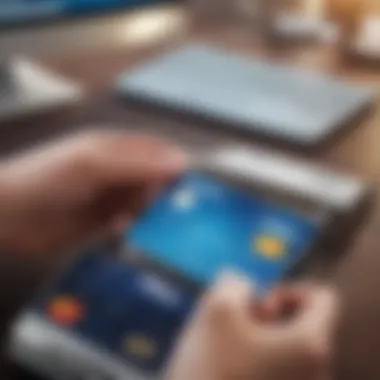

Intro
Navigating the world of digital transactions can feel a bit like learning how to juggle. You’ve got to keep multiple balls in the air, particularly when it comes to processing credit card payments through PayPal. This guide aims to simplify that experience. Whether you're a small business owner or just someone who wants to facilitate seamless online payments, understanding the ins and outs of PayPal's credit card processing is crucial.
Often hailed as a robust e-commerce solution, PayPal allows users to conduct safe and secure transactions without diving too deep into the technicalities of payment gateways. However, there are still some nuances that one must grasp to fully leverage its features. This article breaks down the main components, ensuring that by the end, you'll feel equipped to handle credit card payments with confidence.
From the nitty-gritty requirements for setting up your account to best practices that can help you steer clear of common pitfalls, each section lays the groundwork for mastering this useful tool in online finance. With the potential challenges that may arise, we aim to provide you with actionable insights that benefit both your business and your clientele.
Get ready to delve deeper into the mechanics of PayPal’s credit card processing, setting the stage for smoother transactions and a better understanding of this financial platform.
Understanding PayPal as a Payment Gateway
PayPal is one of the most recognized names when it comes to online transactions. Familiarity does not solely stem from its reputation, but also from the convenience and safety it brings to the bustling world of e-commerce. As a payment gateway, PayPal facilitates secure payment processing for both buyers and sellers, which is an essential component in a successful online business operation.
The significance of comprehending PayPal's role as a payment gateway extends beyond just using it as a tool; it’s about understanding its functionalities and benefits that can genuinely enhance a business's financial dealings. By grasping what PayPal offers, users can make informed decisions, adapt more swiftly to its systems, and leverage its features effectively.
The Role of PayPal in Online Transactions
In the digital marketplace, where transactions occur in the blink of an eye, the role of PayPal stands out. It allows users to send and receive payments without needing to share sensitive banking information, which inherently reduces risk. When a customer pays through PayPal, they do not have to input their credit card details on every platform where PayPal is accepted. Instead, they can rely on PayPal to act as their financial intermediary.
Moreover, PayPal addresses the all-important issue of buyer's assurance. The company provides several consumer protections which can encourage customers that might be on the fence about completing a transaction. This assurance can indeed translate into higher conversion rates for businesses utilizing PayPal.
Types of Payments Processed by PayPal
PayPal isn’t a one-trick pony. It processes several types of payments, accommodating a vast range of businesses and individual needs. Some of the options available include:
- Direct Credit Card Payments: Customers can pay with their credit or debit cards directly via PayPal, without needing an account.
- PayPal Balances: Users can also make transactions using their PayPal balance, which can be funded by bank transfers or direct payments.
- Recurring Payments: For businesses that operate on subscription models, PayPal offers options to set up recurring payments, simplifying cash flow management.
- Invoice Payments: This service allows businesses to send invoices directly through PayPal and gives customers a streamlined way to pay.
As these types of payments show, utilizing PayPal as a payment processor can cater to diverse preferences, which is crucial in an increasingly competitive marketplace.
The takeaway here is clear: thoroughly understanding how PayPal operates as a payment gateway not only equips individuals and businesses with the tools they need to succeed but also lays a groundwork for effectively navigating the complex world of online transactions.
Types of Accounts: Personal vs. Business
When it comes to processing credit card payments on PayPal, differentiating between Personal and Business accounts is paramount. Each type brings its unique set of features, benefits, and limitations. Understanding these distinctions can save time, prevent headaches, and elevate your financial game.
Comparative Analysis of Personal and Business Accounts
A Personal PayPal account is often suited for individuals who engage in online shopping or wish to send money to friends and family. It offers basic functionalities, making it simple to send and receive payments effortlessly. However, if you’re planning to run an online business or sell products, a Personal account may not serve your best interests.
On the other hand, a Business account is tailored specifically for merchants. It allows for:
- Invoicing: Easily create and send invoices for goods or services.
- Multiple Users: You can set up access for different employees while keeping the master control.
- Branding: Customize payment pages with your business logo.
- Payment Processing: Accept credit and debit cards even from non-PayPal users.
These features allow business owners to manage transactions more effectively, and they can streamline operations on a larger scale.
Choosing the Right Account for Your Needs
Picking the right account hinges chiefly on your intended use. If you’re dabbling in small-scale online transactions, a Personal account offers simplicity and ease of access. However, should your ambitions include establishing a professional presence or a full-fledged business, then moving towards a Business account is crucial. Here are a few considerations to keep in mind:
- Transaction Volume: Analyze your current or projected transaction frequency. Too many transactions on a Personal account could raise red flags.
- Nature of Sales: Are you selling tangible goods or providing services? A Business account better accommodates varied sales types.
- Customer Experience: Providing a professional checkout experience can increase trustworthiness. A Business account permits more customization.
- Scalability: If growth is in your sights, starting with a Business account can save you the trouble of switching later on.
Setting Up Your PayPal Account
Setting up your PayPal account is the cornerstone of successfully processing credit card payments. A solid foundation in account setup not only ensures that financial transactions are seamless but also establishes a secure environment for both you and your customers. With the rapid growth of online commerce, understanding how to properly configure your PayPal account can significantly impact your business. The benefits range from increased trust among customers to swifter payment processing times. By taking the time to set things right from the outset, you're setting up a system that can scale with your ambitions.
Initial Registration Process
Starting with the initial registration is straightforward but requires careful attention to several key details. You can begin by visiting PayPal’s official website and selecting the option to sign up. You'll be asked to choose between a personal and a business account. While personal accounts can be enough for casual users, a business account is much more advantageous for those looking to conduct commercial activities.
Once you’ve made your choice, you’ll fill out your email address, create a password, and supply some personal details such as your name and contact information. After this step, it’s essential to verify your email address through a link PayPal sends you. This step not only confirms your identity but is also a significant part of safeguarding your account.
Here’s a quick rundown of what you’ll need:
- Valid email address: This will be your PayPal login and main means of communication.
- Strong password: A combination of letters, numbers, and symbols is ideal for security.
- Personal information: Be ready to provide your name, address, and contact details.
In just a few steps, you can have your PayPal account up and running.
Verifying Your Account
Once registered, the next vital step is verifying your account. This process typically involves linking a bank account or credit card to your PayPal account. This not only allows you to send and receive funds but also acts as a measure against fraud and unauthorized use. Verifying your account improves your transaction limits and helps build trust with customers.
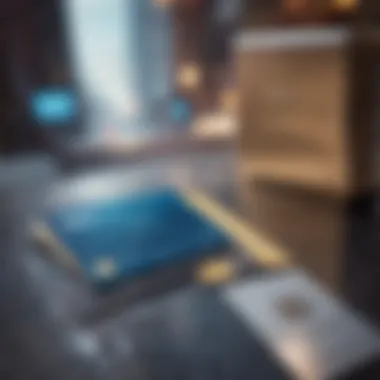

To verify your account, follow these steps:
- Log into your PayPal account.
- Navigate to the Wallet section: Here, you can link your bank or card.
- Add a bank account or credit card: Have your details ready for smooth linking.
- Confirm the small deposit: PayPal will make a tiny deposit into your bank account which you will need to confirm to complete the verification.
"Verification is not just a step; it's an essential layer of protection that ensures smooth business operations."
The verification process usually takes one to two business days to fully complete, during which PayPal will conduct necessary checks. Being proactive about this step greatly enhances the security of your transactions and ensures you can utilize all services PayPal has to offer.
In summary, getting your PayPal account set up properly is fundamental in using the platform effectively. Begin with the initial process, then follow through with verification to ensure a secure and efficient payment system.
Linking a Credit Card to Your PayPal Account
Linking a credit card to your PayPal account is a crucial step for anyone looking to streamline their online transactions. This process not only enhances the convenience of payments but also provides an added layer of flexibility. By adding a credit card, you can quickly fund your PayPal transactions without the delays associated with bank transfers. It’s akin to having a shortcut that gets you to your destination faster; it saves time and effort during those busy purchasing sprees.
One key advantage of linking a credit card is the ability to utilize your credit line effectively. This is particularly beneficial when cash flow differs, allowing you to make purchases now and pay them over time. Moreover, using a credit card may also earn you rewards points or cash back, depending on your card's terms, thus making this process not just practical, but profitable.
Furthermore, establishing a credit card connection can enhance your PayPal experience by enabling features like PayPal Credit, which offers deferred payment options for larger purchases. This way, you can indulge in valuable items while managing cash flow. However, it’s also vital to consider security measures: ensure your credit card details are not only entered correctly but are protected by PayPal's robust encryption and fraud detection systems.
In summary, linking a credit card to PayPal is a pivotal action that amplifies usability, providing a safety net for transactions, and potentially reaping rewards.
Step-by-Step Linking Process
- Log into Your PayPal Account: Start by heading to the PayPal website or opening the app. Use your login credentials to access your account.
- Navigate to Wallet: Once inside, find the 'Wallet' section. This is generally displayed in a tab at the top of the screen.
- Add a Credit Card: You will see an option that says 'Link a credit card' or 'Add a card.' Click on this to proceed with entering your card details.
- Enter Card Information: Fill in the required fields with your credit card number, expiration date, security code, and billing address. Pay attention to typos here, as they can prevent successful linking.
- Confirm Your Card: After entering the information, PayPal will usually do a quick verification. Sometimes, they might place a temporary hold on your card to validate it.
- Final Checks: Make sure to save your changes. You should receive a confirmation of the successful addition. This will allow you to use your linked card for future transactions.
Troubleshooting Common Issues
Even a straightforward process like linking a credit card can encounter its share of bumps in the road. Here are some common problems and their solutions:
- Incorrect Card Details: Make sure that all entered numbers are correct, including spaces. It's advisable to re-check the number aloud; you might catch the error.
- Card Not Supported: Sometimes, some credit cards like prepaid or virtual cards might not be accepted by PayPal. Ensure that your card type is supported.
- Temporary Holds: PayPal may send a small temporary charge to verify your card. If you see a charge, don’t worry; it should drop off shortly. Just ensure the card is fully activated and not under dispute.
- Account Limitations: If you have limits on your PayPal account or restrictions, this may block your ability to link a card. Checking your account status can clarify this.
If these issues persist, utilizing PayPal’s comprehensive help center or reaching out to their support team can provide further resolutions.
Processing Credit Card Payments
When diving into the world of credit card transactions, understanding how PayPal processes these payments is essential. In a landscape where digital payments are becoming the norm, grasping the mechanics of payment processing can empower businesses and consumers alike.
Processing credit card payments through PayPal not only simplifies transactions but also enhances security and speeds up cash flow, which is a significant advantage for small businesses. Whether you're a boutique owner or a service provider, leveraging PayPal's platform can be a game changer. However, it’s not just about convenience; it’s also about navigating the associated fees and risks that accompany these transactions.
Understanding the options available and the costs involved is crucial for anyone looking to make the most of this payment gateway. PayPal’s infrastructure is tailored for efficiency, providing multiple avenues to manage transactions smoothly, yet users must remain vigilant regarding potential challenges and pitfalls.
Payment Request Options
When dealing with credit card payments, PayPal offers various methods to request payments, making it user-friendly for both senders and receivers. Here are some notable options:
- PayPal Invoicing: This tool enables users to draft and send invoices directly to clients. It’s straightforward to create an invoice, and PayPal even offers templates that can be customized with your branding.
- PayPal Buttons: These can be embedded on your website to allow customers to make payments seamlessly. This can be particularly beneficial for e-commerce stores.
- Request Money Feature: This allows users to send a payment request to others without the need to log into a website. It’s quick, efficient, and ideal for freelancers or service providers.
- Recurring Payments/Subscriptions: If your business model requires ongoing payments, utilizing PayPal’s subscription services can automatically bill customers at set intervals. This takes the hassle out of manual billing and ensures a smoother cash flow.
These request options are designed to fit various needs and enhance the payment experience, ultimately leading to quicker transactions.
Understanding Payment Fees
While using PayPal has its perks, understanding the fee structure is paramount. PayPal charges fees for each transaction, which can vary based on several factors. Here’s a breakdown of what to expect:
- Standard Transaction Fees: Generally, when you receive payments through a credit card, PayPal charges a percentage of the transaction amount, plus a fixed fee based on the currency.
- Currency Conversion Fees: If you are dealing with international clients, keep in mind that currency conversions come with extra costs, often overlooked by users.
- Chargeback Fees: If a customer disputes a charge, it can lead to additional fees, which can sometimes outweigh the initial transaction benefit.
It's crucial for businesses to account for these fees when setting pricing strategies, as they can eat into profits.
Understanding these financial implications will ensure that you are not caught off guard with unexpected costs down the road. This gives you a clearer picture of your net revenue and helps manage your finances better.
In summary, the key to processing credit card payments effectively on PayPal is familiarity with your options and a solid grasp of the fees involved. In the fast-paced world of online payments, being informed empowers you to make smarter financial decisions.
Creating Invoices for Credit Card Transactions
When it comes to processing credit card payments on PayPal, creating invoices holds a pivotal role. In today’s digital marketplace, where immediacy is key, clear and concise invoicing is not merely desirable—it’s essential. Invoices function as formal requests for payment, serving as tangible records for both the seller and purchaser. They ensure that transactions are well-documented and that both parties are on the same page regarding the goods or services delivered.
The importance of invoices transcends the mere act of requesting payment. They lay the groundwork for trust and transparency in business relationships. A well-crafted invoice reflects professionalism and reinforces the integrity of your brand.
Benefits of Creating Invoices
Creating invoices effectively brings several advantages:
- Clarity in Transactions: Invoices break down the costs and terms of transactions, aiding buyers in understanding what they’re paying for.
- Record Keeping: Both parties achieve better financial tracking. It simplifies accounting practices and assists in future audits or financial analysis.
- Legal Protection: In the unfortunate event of disputes, invoices serve as legal documentation of the sale and can help in resolving conflicts.
- Payment Tracking: Through invoices, sellers can monitor incoming payments and follow up with clients who may delay payment.


Considerations About Creating Invoices
When creating invoices for credit card transactions, a few key elements must be considered:
- Details Included: Always include your business name, contact information, invoice number, issue date, due date, and a detailed list of items or services provided.
- Payment Methods: Specify the payment methods accepted. This is particularly relevant to credit card payments and variations in PayPal settings.
- Customization: Tailoring invoices to reflect your brand’s image—through logos and color palettes—helps foster a recognizable brand identity.
- Legal Standards: Be aware of local regulations regarding invoicing to ensure compliance.
Drafting and Sending Invoices
Drafting invoices is a straightforward process when you know what to include and how to structure the document. Tools like PayPal offer straightforward functionalities to assist in crafting these invoices. Here’s how to do it:
- Accessing the Invoice Section: Log into your PayPal account and navigate to the ‘Invoicing’ section.
- Creating a New Invoice: Click on the option to create a new invoice and choose a template that suits your style. PayPal provides several options.
- Filling in Details: Add the important details such as customer information, invoice number, and items/services provided, along with their prices.
- Adding Payment Instructions: Clearly indicate how you would like payments to be made—specifically mentioning credit card payments through PayPal.
Once the invoice is complete, you can send it directly through PayPal. The system automatically generates email notifications to the recipient, ensuring everything runs smoothly.
"Creating a clean and professional invoice is as essential as the services you offer—it’s your business handshake in written form."
Tracking Invoice Payments
After sending invoices, tracking payments is the next logical step. With PayPal, tracking is simplified due to its array of reporting tools. Here’s a closer look at effective tracking strategies:
- PayPal Dashboard: Utilize your PayPal account’s dashboard to view the status of sent invoices. You’ll have a clear view of which invoices are paid, unpaid, or overdue.
- Payment Notifications: Enable payment notifications from PayPal to receive real-time alerts whenever a payment is made. This keeps you updated without manual checking.
- Regular Follow-Ups: For overdue invoices, it’s advisable to implement a system of regular follow-ups, either through PayPal’s reminder features or personalized messages to clients.
- Reports and Analytics: Leverage reports generated from PayPal for analyzing payment patterns and client behaviors. This data can inform future business strategies.
In summary, creating and managing invoices for credit card transactions on PayPal is a critical capability for any business. It not only facilitates organized financial practices but also enhances client relations by ensuring clarity and professionalism.
Integrating PayPal with E-commerce Platforms
Integrating PayPal with e-commerce platforms is a game changer in today’s digital marketplace. For businesses that operate online, ensuring a seamless payment experience can be the difference between retaining a customer and losing one. This is especially true when dealing with credit card payments. When you integrate PayPal with your online store, you capitalize on the trust and recognition that the PayPal brand carries, thereby enhancing customer confidence in transactions.
Moreover, using PayPal streamlines the checkout process. Shoppers can complete purchases quickly without the hassle of creating an account or filling out lengthy forms. This convenience often leads to higher conversion rates, which is an enticing prospect for any business owner.
The benefits don’t stop at just customer satisfaction. Integration can help in managing transactions more efficiently, reducing the workload on business owners. You can access transaction history, refunds, and customer communications all in one place. This integration serves to improve overall operational efficiency.
Popular E-commerce Tools Compatible with PayPal
When considering integrating PayPal, it’s essential to know which e-commerce platforms work well with it. Here is a glance at some popular tools:
- Shopify: This user-friendly platform offers a straightforward way to set up PayPal. It allows for easy navigation from the shopping cart to payment processing.
- WooCommerce: As a WordPress plugin, WooCommerce seamlessly integrates with PayPal. It gives users flexibility in managing their stores while benefiting from secure transactions.
- Magento: This platform caters to larger businesses needing robust features. Magento’s ability to sync with PayPal ensures that transactions are streamlined.
- BigCommerce: With built-in support for PayPal, BigCommerce makes it a breeze to integrate and manage payment options.
- Wix: For smaller stores, Wix provides an intuitive website-building experience with PayPal integration, making it easy for anyone to start selling.
Each of these platforms brings unique strengths to the table, allowing businesses to cater their online presence according to their specific needs.
Configuration Process for E-commerce Integration
Setting up PayPal with your e-commerce platform doesn’t have to be a Herculean task; it can be pretty straightforward. Follow these simplified steps:
- Create a PayPal Business Account: If you haven’t yet, setting up a PayPal business account is your first move. The process is quick and usually doesn’t take long.
- Select Your E-commerce Platform: Log in to your e-commerce account and look for the payment settings.
- Add PayPal as a Payment Method: Most platforms offer PayPal as an option. Simply click on it and follow the prompts to integrate.
- Adjust Settings: Choose your preferences regarding payment confirmation, invoices, and other settings. Make sure everything aligns with your business practices.
- Test Transactions: Running a few test transactions ensures the integration works smoothly before going live.
- Launch and Monitor Performance: Once everything is set, it’s time to launch! Keep an eye on performance metrics to ensure everything runs as expected.
"A smooth checkout experience means more repeat customers, and integrating PayPal can help achieve that."
To summarize, integrating PayPal with your e-commerce platform is not merely a technical step; it’s an investment in customer experience and operational efficiency. The blend of ease of use for consumers and enhanced functionality for business owners makes this integration worth considering above all.
Security Considerations in Credit Card Transactions
The digital landscape is evolving at a dizzying pace, opening new avenues for transactions. Yet, with every opportunity comes a set of challenges, and security in credit card transactions is no small matter. It is crucial for both merchants and consumers to understand the importance of safeguarding their financial information. Proper security not only builds trust with customers but also prevents potentially catastrophic financial losses. Here's a closer look at what ensures that credit card processing via PayPal remains secure and the measures you can take to protect against fraud.
Ensuring Payment Security
When dealing with credit card transactions through PayPal, the primary objective should be to ensure that all payment data is processed securely. End-to-end encryption is vital in this aspect, which transforms sensitive information into a coded format during transmission, making it nearly impossible for unauthorized parties to intercept and read it.
Likewise, PayPal uses Secure Sockets Layer (SSL) technology to create a secure connection between your browser and the PayPal server. This protects information from being mishandled while in transit. Users should also ensure they are operating on secure networks, as public Wi-Fi can pose serious risks.
> Tip: Always look for the padlock icon in the browser's address bar, which indicates a secure connection.
In addition to these technologies, it is essential for businesses to implement two-factor authentication (2FA). This extra layer of security requires not just a password, but also a second form of identification, like a text message or authentication app. By requiring both, the chances of unauthorized access significantly decrease. Managing access to accounts and monitoring transactions for any suspicious activity are pivotal as well.
Recognizing and Avoiding Fraudulent Activities
Fraud can be as elusive as a shadow, and recognizing it before it strikes is an arduous task. Knowing what constitutes red flags can make a world of difference. For instance, unusual transaction patterns, such as significantly larger amounts than normal or international payments when the user typically engages in local transactions, should raise alarms.
Fraudulent activities often start with phishing scams, where attackers impersonate legitimate entities to steal sensitive info. Always instruct customers to verify email addresses and be wary of unexpected requests for financial information. Additionally, businesses should regularly train their teams on recognizing these tactics. Simple recognition of the signs can halt fraud attempts in tracks.
Here are a few methods to keep an eye out for:
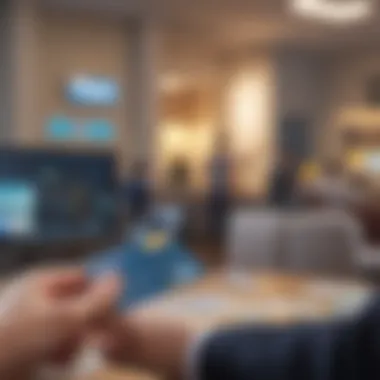

- Monitoring Transaction History: Regularly check for any unusual transactions.
- Educating Customers: Teach them about the importance of safeguarding their information and what tactics fraudsters use.
- Establishing Clear Return Policies: These can help reduce disputes that might lead to attempted fraud.
By remaining vigilant and enforcing robust security measures, both buyers and sellers can navigate the credit card processing world with increased confidence and safety.
Customer Support for PayPal Users
When it comes to navigating the world of online payments, having reliable customer support is like having a sturdy life raft in choppy waters. PayPal, being a leading payment processor, understands the unique challenges its users face while handling credit card transactions. From troubleshooting an unexpected payment failure to setting up account recovery, support plays a pivotal role in ensuring smooth operation.
The importance of customer support can’t be overstated. Problems can arise at any time, and without timely assistance, these can escalate. Users, whether they're seasoned professionals or those just starting out, often confront various hurdles. By addressing these pain points through effective support, PayPal not only eases user experience but also fosters trust and loyalty among its clientele.
Some specific elements to consider about PayPal's customer support include:
- Accessibility: Available through various channels such as live chat, email, or phone support, which caters to different needs.
- Comprehensive Resources: The PayPal Help Center expands the accessibility of information, allowing users to find answers more efficiently.
- Response Time: Quick resolutions can minimize potential losses for businesses relying on payment processing.
Each of these considerations plays a significant role, particularly in a landscape where transactions are instantaneous and user patience is scant. Informed customers can navigate PayPal’s features with ease, further enhancing their overall experience.
Utilizing Help Center Resources
For many users, the PayPal Help Center is the first stop when challenges arise. It’s important to know not just the existence of this resource but its depth and functionality as well. The Help Center is an information-rich hub that provides insights into various topics, including account setup, security protocols, and payment processing issues.
A few features that add value include:
- Search Functionality: Users can easily find solutions by searching for keywords or phrases related to their specific issues.
- FAQs: These cover a wide range of common questions, allowing users to resolve problems quickly.
- Guided Solutions: Step-by-step guides that walk users through common tasks can enhance user confidence and competency.
"Knowledge is power; having immediate access to the right information puts you in control of your payment experience."
By taking advantage of these resources, individuals can often solve their problems without needing to wait for direct support assistance, thus streamlining their experience.
How to Contact PayPal Support
Sometimes, users require direct assistance, and knowing how to contact PayPal's support is essential in these situations. While many issues can be resolved via the Help Center, certain predicaments necessitate a more personal touch.
Here’s a breakdown of the main channels available for reaching PayPal’s customer support:
- Phone Support: By calling PayPal’s dedicated support line, users can speak directly with representatives who can address issues in real-time.
- Live Chat: This offers quick communication with support agents and can expedite problem resolution without the need for phone calls.
- Social Media: PayPal’s presence on platforms like Facebook and Twitter allows users to reach out and receive updates or answers in a more informal setting.
- Email Support: While slower than other options, emailing PayPal is suitable for non-time sensitive issues.
Each channel has its advantages, and understanding when to use each can mean the difference between a quick resolution and prolonged frustration. By combining knowledge from the Help Center with the support channels available, users can navigate their challenges more effectively.
Common Challenges and Solutions
When operating within the realm of online payments, especially with a platform as omnipresent as PayPal, one can encounter a smorgasbord of challenges. Understanding these common hurdles is crucial for crafting a seamless transaction experience. Addressing these issues not only fosters trust between the users and the platform but also enhances the overall efficiency of credit card payment processing. In this section, we will dive into frequent payment issues and effective strategies to resolve them, paving the way for a more robust financial strategy.
Identifying Frequent Payment Issues
A payment issue can arise from various angles, and some frequently recurring ones include:
- Declined Transactions: One of the most common grievances is the frequent decline of transactions. This can stem from insufficient funds, incorrect card information, or even security alerts triggering the card issuer's protective measures.
- Payment Holds: PayPal may place holds on payments, especially in the case of new accounts or those with sudden changes in transaction volumes. This can delay your access to funds significantly.
- Currency Conversion Issues: When dealing with international payments, currency conversion can lead to unexpected fees or transaction failures due to differences in exchange rates.
- Integration Errors: For those integrating PayPal with an e-commerce platform, misconfiguration can lead to failures in processing payments smoothly.
- Chargebacks: A chargeback occurs when a customer disputes a transaction, leading to funds being reversed. This issue not only affects your cash flow but also could impact your relationship with PayPal if it becomes habitual.
Recognizing these issues early prevents many headaches down the line.
Effective Problem-Solving Strategies
Once you've identified the issues, the next step is to address them efficiently. Here are some practical solutions:
- Double-Check Information: Always ensure that the card details entered are accurate. A simple spelling error in a billing address can lead to a declined transaction.
- Know Your PayPal Account Settings: Familiarize yourself with PayPal's policies on payment holds and how to alleviate them—such as verifying your account or maintaining a good transaction history.
- Enhance Security Protocols: Implementing two-factor authentication can reduce the likelihood of false declines due to security flags.
- Currency Conversion Awareness: Stay informed about current exchange rates and PayPal’s currency conversion fees to anticipate potential costs before making or accepting payments.
- Monitor Chargebacks Closely: Keep a strict eye on your transactions' history. Respond quickly to disputes and try to resolve issues directly with your customer before they escalate to chargebacks.
"The best way to solve a problem is to first understand it thoroughly."
Having robust strategies in place to counteract common challenges can significantly ease the nuances of processing credit card payments through PayPal. By remaining vigilant and proactive, users can not only mitigate these issues but also enhance their overall payment experience.
Future Trends in Payment Processing
As the world of commerce evolves, understanding future trends in payment processing becomes essential for both businesses and consumers. Keeping an eye on these trends not only helps businesses streamline their operations but also equips users with the knowledge to make informed decisions. With the rapid pace of technological advancement, particularly in the realm of digital payments, it’s crucial to grasp how these changes may shape future transactions.
Emerging Technologies Impacting Payments
The landscape of payment processing is gradually shifting with emerging technologies making waves. One of the most significant factors at play is the surge in contactless payments. This technology not only speeds up transactions but also aligns with heightened consumer expectations for convenience. Imagine a busy afternoon when you grab a quick coffee; tapping your card is quicker than fumbling with cash or entering a PIN. More consumers are favoring this option, leaning towards mobile wallets like Google Pay and Apple Pay.
Another key player is blockchain technology. While primarily associated with cryptocurrencies, blockchain holds the promise of advancing security and transparency within transactions. Businesses can adopt this for more reliable tracking, which reduces fraud and chargeback risks. In essence, blockchain could act like a double-edged sword—enabling quicker, more secure payments while also demanding a shift in how traditional banking operates.
Moreover, artificial intelligence is set to revolutionize how payment systems function. AI algorithms can analyze spending habits, detect unusual transactions, and not only enhance security but also personalize offers for customers. This creates a tailored experience that could significantly increase user satisfaction.
Anticipated Changes in Consumer Behavior
Consumer behavior is also likely to experience notable changes as payment processing innovates. Nowadays, customers are not simply looking for ways to make payments; they are seeking seamlessness across platforms. The convenience of omni-channel buying is paramount, where a customer can switch easily from online browsing to in-store purchasing. It's about making the payment process as fluid as a smooth jazz tune—no hiccups or jumps.
Furthermore, there's a growing preference for ethical and sustainable payment options. Shoppers increasingly desire transparency about where their money is going and how it impacts the planet. For companies, adopting payment processes that highlight their sustainability efforts can create a direct line to a caring consumer base.
Finally, the rise of subscription-based services shows no signs of slowing down. Consumers enjoy having predictable, recurring payments, whether it's for entertainment, food, or software. This trend suggests that businesses will need to rethink how they process payments, ensuring flexibility to cater to this modern consumer mindset.
"In a rapidly changing world, staying ahead of payment trends is not just advisable; it's essential."
The future of payment processing is not just about implementing new technologies; it’s about understanding and adjusting to how these technologies can reshape financial interactions between consumers and businesses. As digital transactions become a staple, those who can adeptly navigate these shifts will thrive.